Fingerpainted fontdesign
2011-05-12 Take a few hours with iFontMaker on the iPad and tap, tap, draw, drag, pinch through the alphabet. And you may end up with a truetype font that you can write with on any computer, whenever the font is installed.
5
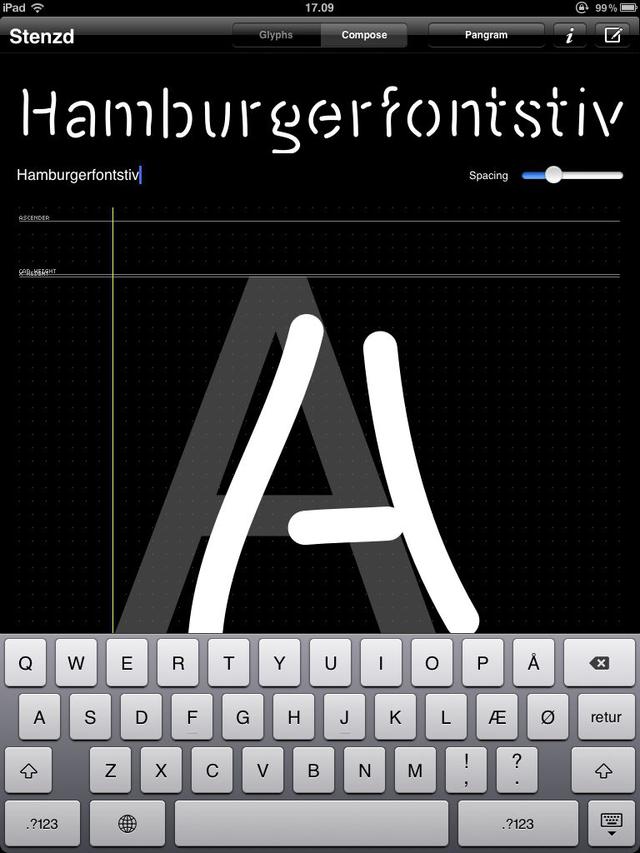
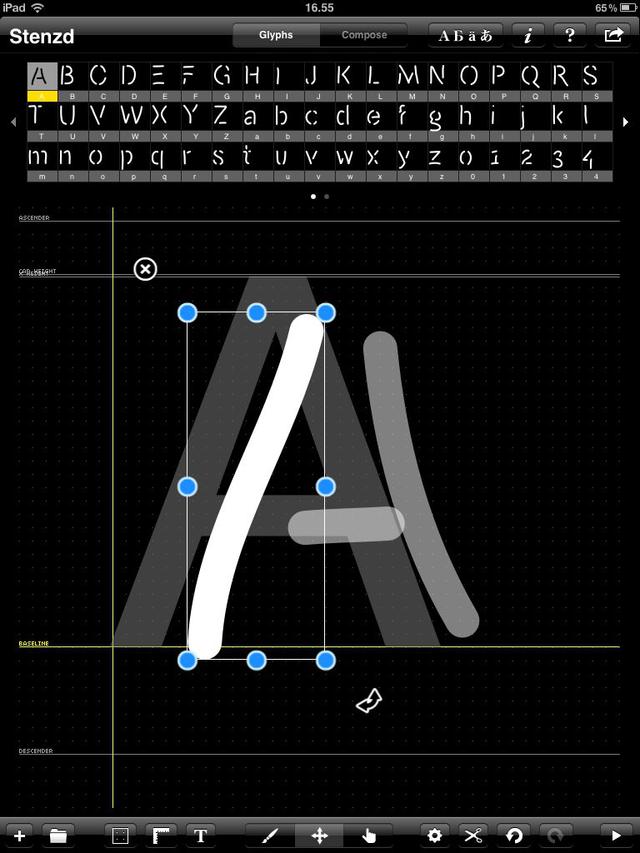
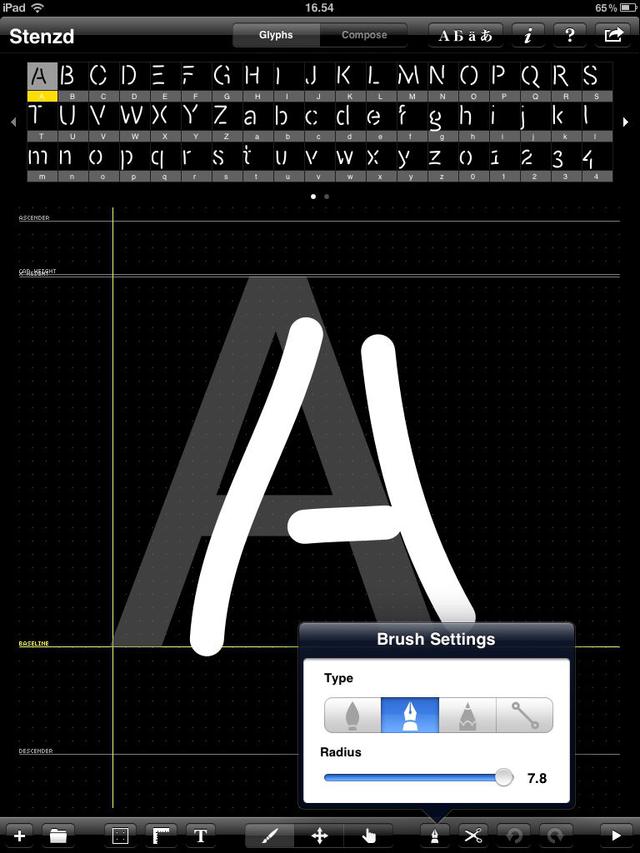
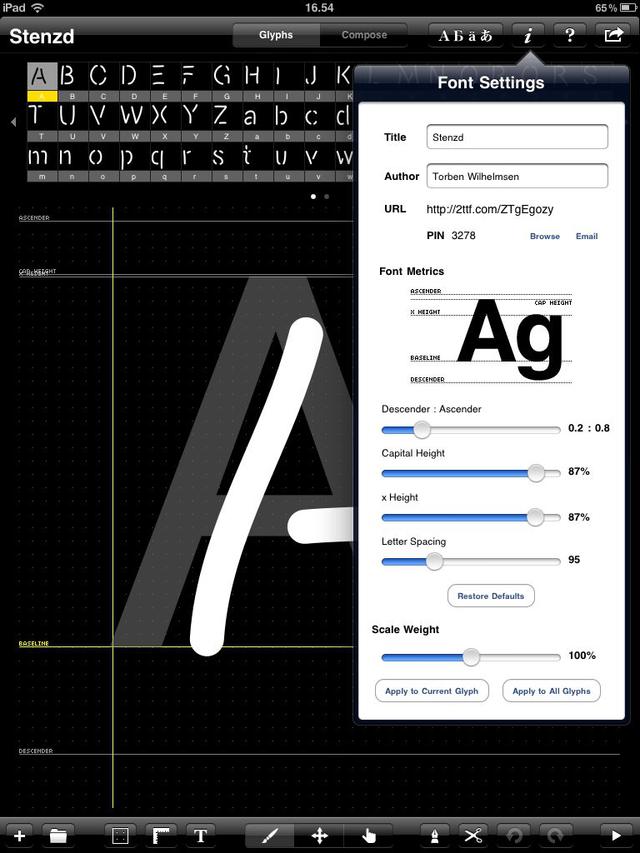
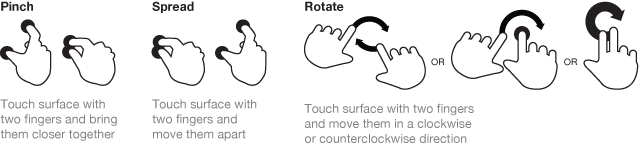
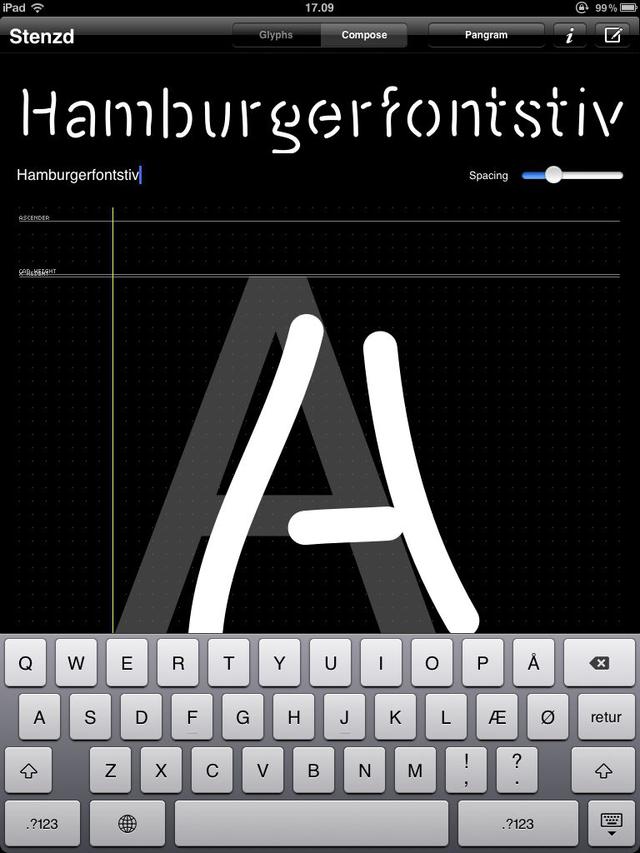
What you can do with iFontMaker is not something that can't be done with a Wacom tablet for the computer, but it's a nice example of a production tool that actually can be used to a kind of production, which you as oppose to most of the productivity labeled apps hardly can produce anything with, just administer.
This said though, and the smooth elegance and the intuitive approach in the touch gestures unquestioned, the finger ain't no swiss knife. Nor is it a sharpened pencil or scalpel, or a fine brush.
The precision of these dumb fat fingers, and I dare say that it's not only mine, is too bad, and consequently is the resolution of the touch still too low. A fast smooth move is computed into an optimized vector curve. You get more details with a slow drawing, but also many more points and harder to edit.
Is it useful, then? That depends. It's fast, low-cost, easy to use … for fun.
Unfortunately seems the interface of the toolbox as if the concept of touchable is more a duty than a joy.
Why does the sense of a touch interface fade when something needs to be set.
There are sliders, similar to sliders in a computer-based program, except that the handles are moved by the finger instead of the mouse. And elements of the individual letters is changed by pulling the small lever. Bummer.
If it is to be more precise one finger can handle, there should probably be a field where I can write a value.
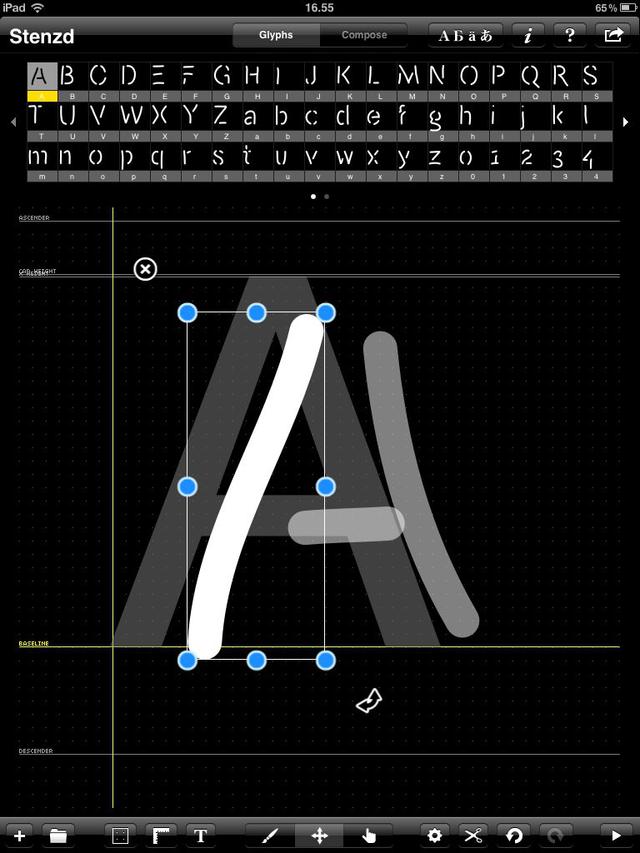
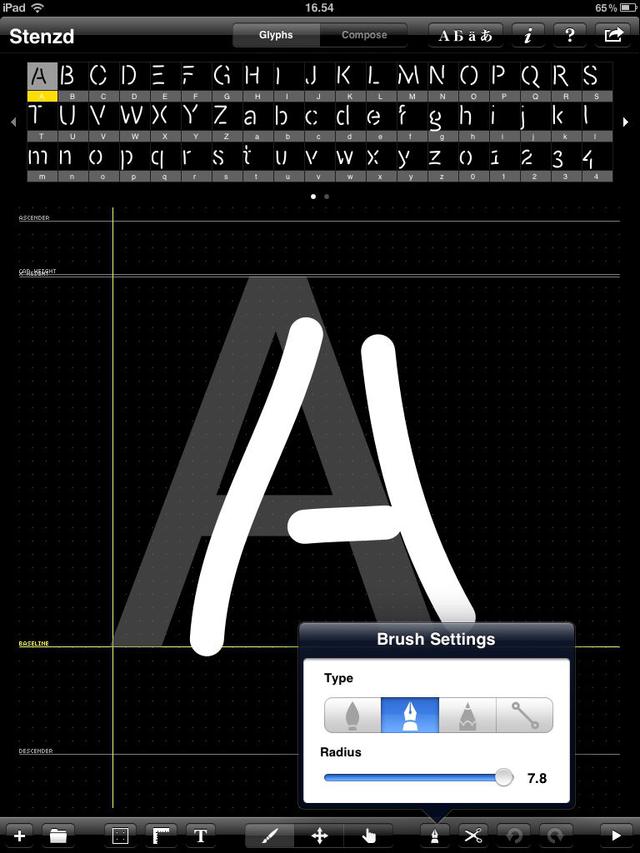
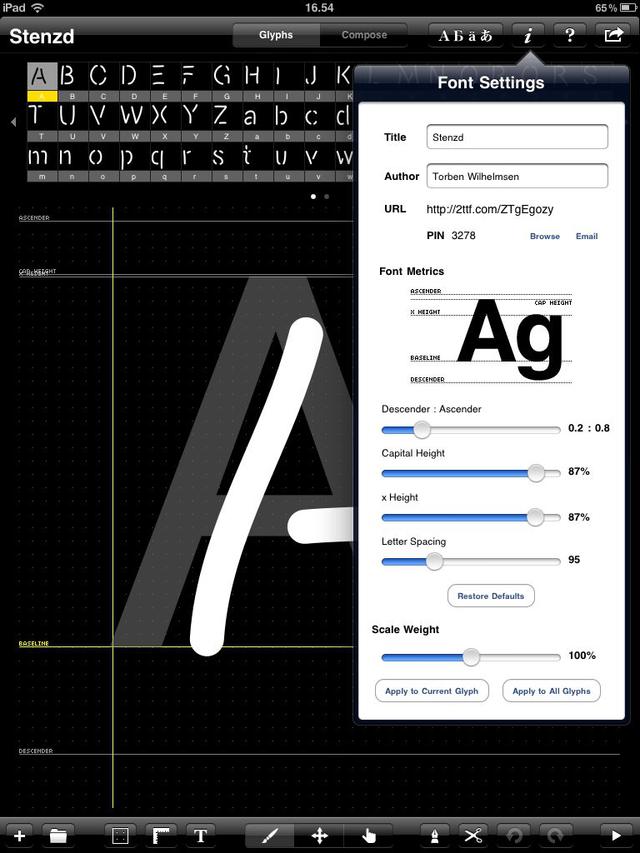
If you want to dive into the world of touch gestures, Luke Wroblowski has published an comprehensive reference guide
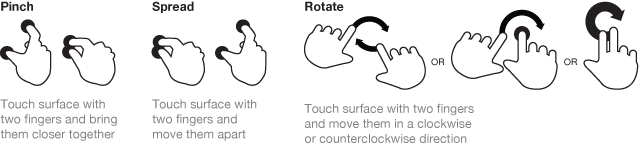
701




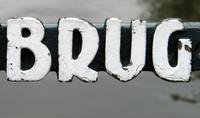
![Fontc[art] Generator](https://data.wil.dk/_images/_base/2009/200/theskrift_lowcrop.jpg)




