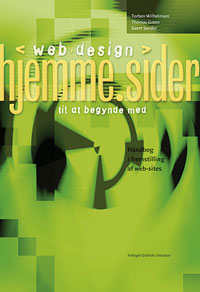Your website is (almost) an app
2010-12-14 I must admit, it’s (still) cool to have my icon right there on the iPad screen. As an app, yes, but a website can also do the trick. And website based app may sometimes even be a better solution than a native app.
5
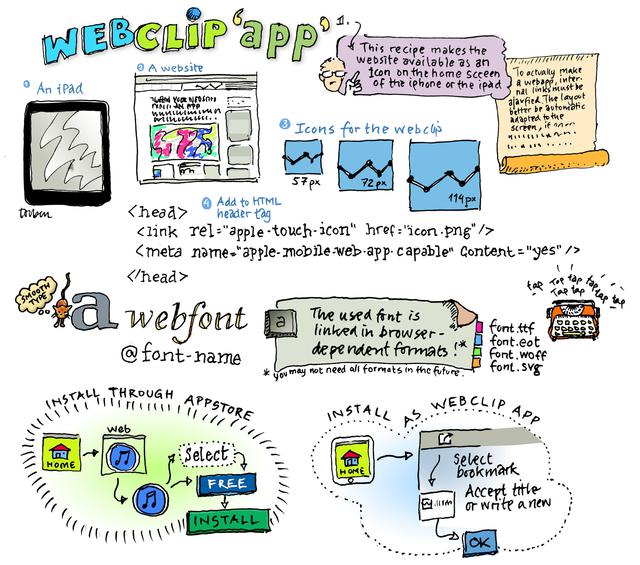
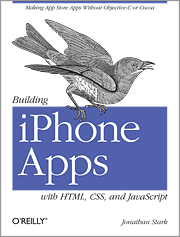 The book "Building iPhone Apps with HTML, CSS, and JavaScript" from O'Reilly has been out for a year, which for a web reference book is a very long time, yet it works great as a startup.
The book "Building iPhone Apps with HTML, CSS, and JavaScript" from O'Reilly has been out for a year, which for a web reference book is a very long time, yet it works great as a startup.
The book is also available as an app, btw, ha ha. Set viewport. There are several combinations, one of these, for instance:
Tell the browser that this site works as web app:
Add icons for the home screen:
Use @font-face css to use other fonts than those available on the system.
And finally the internal links should ajaxfied. webapplinks.js may work as an example on how to do that.
That's all to start with.
Bookmark the web page and return to your home screen. Press and hold to get the menu, where you click "shortcut" and pick the bookmark you want.
Great fuzz (and a lot of buzz) since the iPad hit planet Earth. It makes sense that companies want to be present on the device that alone will ensure future growth and offer the marketing guys new fields to harvest. And as always with miracles, we soon suffer from tunnel vision.
The iPad (as well as the iPhone and some other smartphones) is neat, no question about that. If I could, I’d choose the touch gestures, swipe, tap, pinch, tap, tap, swipe to interact with my personal computer, whether it’s a laptop, phone or my dinner table. As consumer, that is.
As professional, for the moment, it’s quite a different matter. Input works for simple tasks, but writing text is still awkward without an external keyboard. Exchange of data between applications is mostly missing, not to mention the applications that I actually need. The iPad is a device you need a computer to work with.
Anyway the iPad is embraced even almost clinged to. There’s plenty of reasons to be present on the mobile devices. Touch screen, mobile internet access and an intuitive interface are just a few things that makes it worth having one (or more). And since people actually gets them in increasing number partly because of that, there’s even more reasons. It’s exponential. And so is the increase in the number of apps.
But there are also questions beyond the companies’ enthusiastic app strategy that need to be addressed:
How is the app found in the App Store between millions of other apps – without heavy advertisement? The extraordinary always finds it’s way, but it’s very hard to become that special, despite all the plans and serious try. The app most likely will end up in the big blurry mean, not necessarily bad, but you need to make customers know what, where and how to find it.
How do the app interact with the internet? You may link from the app to a website, but you can’t link back. And how about dynamic content?
There’s no simple answer, but the short one could be, if it’s just for marketing and sales strategies, the money probably were spent better elsewhere.
In the narrow focus on apps the website has been hidden. The main websites are still shown on the small screens in the large computer screen version, but that’s another discussion. When it comes to an app, it might just as well be a web application - faster and probably a lot less expensive to develop and more flexible to maintain. A web app is not distributed through the App Store, so fixes and updates are instantly implemented and users don’t have to select the update. The web browsers on the mobiles are modern as oppose to the average computer, they are stuffed with opportunities ready to use, freely available, and without restrictions.
Think of it this way: if you, before the iPad came, would have build the thing you want to make, as a website, then it’ll most likely work fine as a web based app. Even if you think, it’s not really a website, it might be build as such anyway. Google for instance, the search site is hardly what we call a site, rather than a web based search application. And you may also have the app save an icon on the iPad’s homescreen, by the user’s interaction, yes, but if he or she wants to use the app, its hardly a problem. If it’s worth using, is a different issue still to be met, though.
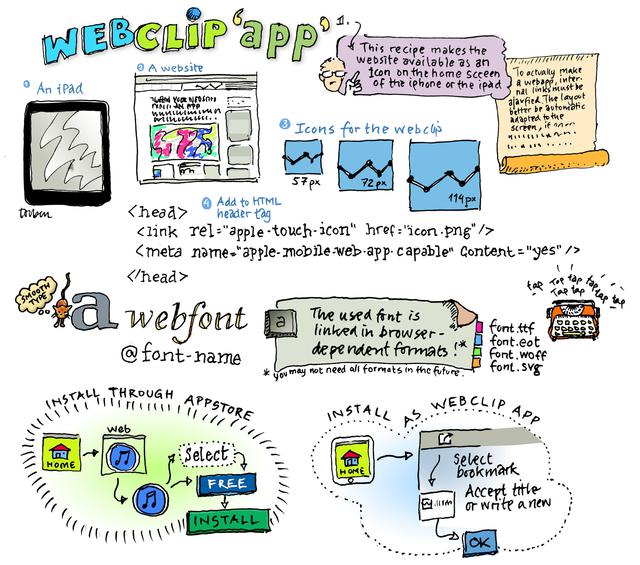
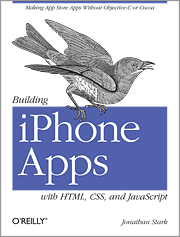 The book "Building iPhone Apps with HTML, CSS, and JavaScript" from O'Reilly has been out for a year, which for a web reference book is a very long time, yet it works great as a startup.
The book "Building iPhone Apps with HTML, CSS, and JavaScript" from O'Reilly has been out for a year, which for a web reference book is a very long time, yet it works great as a startup. The book is also available as an app, btw, ha ha. Set viewport. There are several combinations, one of these, for instance:
<meta name="viewport" content="width=320,initial-scale=2.3,user-scalable=no" /> <meta name="viewport" content="width=device-width" />
<meta name="apple-mobile-web-app-capable" content="yes" />
<link href="icon_57.png" rel="apple-touch-icon"/> <link href="icon_72.png" sizes="72x72" rel="apple-touch-icon"/> <link href="icon_114.png" sizes="114x114" rel="apple-touch-icon"/>